save to project-level dictionary
本文共 528 字,大约阅读时间需要 1 分钟。
哈哈,这是一个小插曲,其实无伤大雅。
今天在 Pycharm 里面用了 arrearage_phone 作为一个变量,然后 IDE 竟然在这个变量下边画了一个小小的绿色的波浪线,作为强迫症的我,自然是不能忍的,然后细细检查了多遍,但 arrearage 我确实没写错,这是怎么回事?

这肯定是 IDE 的拼写检查出的毛病,不过先不管那么多了,反正这个绿色的波浪线我是一定要把它去掉的,至于怎么去掉,按下 Alt + Enter,IDE也给了我一些建议。
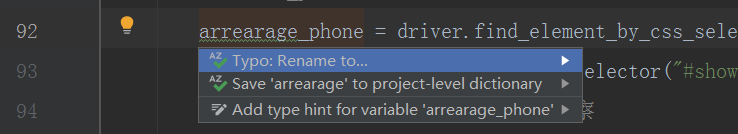
第三个建议我试了一下,但波浪线好像还在,似乎没起到什么作用;
第一个建议嘛,作为最后的倔强,我觉得我拼写没有错,所以也坚决不重新命名;
然后就只剩下第二个建议了, Save 'arrearage' to project-level dictionary,我搜了一下,意思好像就是说你可以把这个词保存到项目级别的字典里边,只要是在这个项目里边,就算拼写检查机制觉得这个词写的有问题,它也不管,反正你高兴就好。
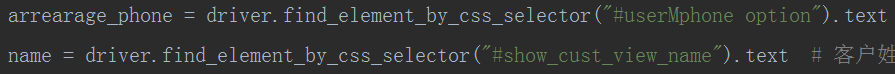
添加完成以后,波浪线果然不见了。至于添加的词在哪儿,在最新的 Pycharm IDE中,位置在File->Setting->Editor->spelling->Accepted Words 中。

转载地址:http://kdjqi.baihongyu.com/
你可能感兴趣的文章
Building Online Communities With Drupal, phpBB, and WordPress
查看>>
C# 2.0 : The Complete Reference
查看>>
Digital Character Animation 3
查看>>
Flash 8 Cookbook
查看>>
Mastering Mambo: E-Commerce, Templates, Module Development, SEO, Security, and Performance
查看>>
Web Design For Dummies (For Dummies
查看>>
Flash 8: Projects for Learning Animation and Interactivity
查看>>
Web Portals: : The New Gateways to Internet Information and Services
查看>>
Web Content Caching and Distribution
查看>>
Use Cases Patterns and Blueprints
查看>>
Understanding SOA with Web Services
查看>>
Unit Testing in Java: How Tests Drive the Code
查看>>
The J2EE Architect's Handbook: How to be a Successful Technical Architect for J2EE Applications
查看>>
Practical Mono (Expert's Voice in Open Source)
查看>>
Linux(R) Troubleshooting for System Administrators and Power Users
查看>>
Maya 7 for Windows and Macintosh : Visual QuickStart Guide
查看>>
Windows and Linux Integration: Hands-on Solutions for a Mixed Environment
查看>>
Eclipse : Building Commercial-Quality Plug-ins (2nd Edition)
查看>>
Run Your Own Web Server Using Linux & Apache
查看>>
REALbasic Cross-Platform Application Development
查看>>